Sending Data to Splunk Cloud Using HTTP Event Collector (HEC)
perficient.com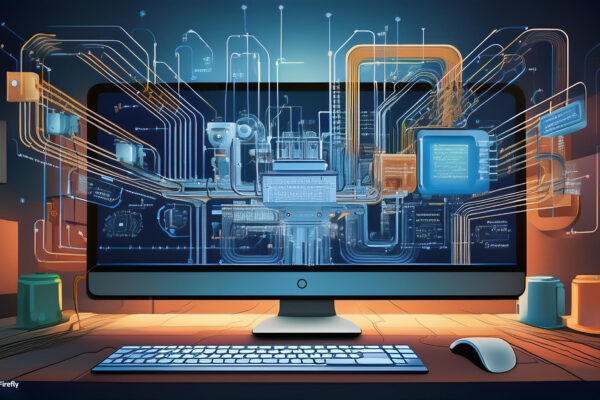
In our previous blog, we explored how to set up Splunk Cloud and index dummy data using the upload option. Now that you have your Splunk Cloud environment up and running, let’s take it a step further. In this blog, we’ll dive into the HTTP Event Collector (HEC), a powerful feature in Splunk that allows you to send data to Splunk over HTTP or HTTPS. This is particularly useful for real-time data ingestion from various sources, such as applications or cloud services. Let’s get started!
Setting Up HTTP Event Collector in Splunk Cloud
1: Enable HEC in Splunk Cloud
- Login to your Splunk Cloud dashboard.
- Navigate to the Settings menu and select Data Inputs.
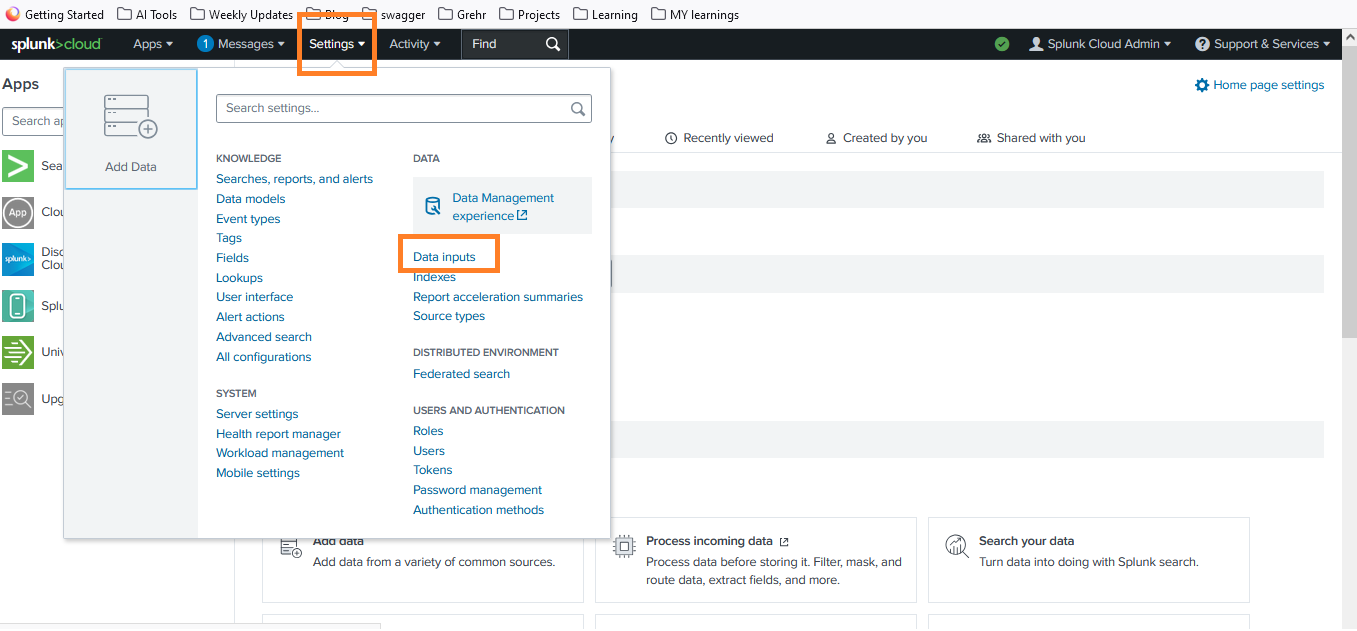
- Click on HTTP Event Collector and then Global Settings.
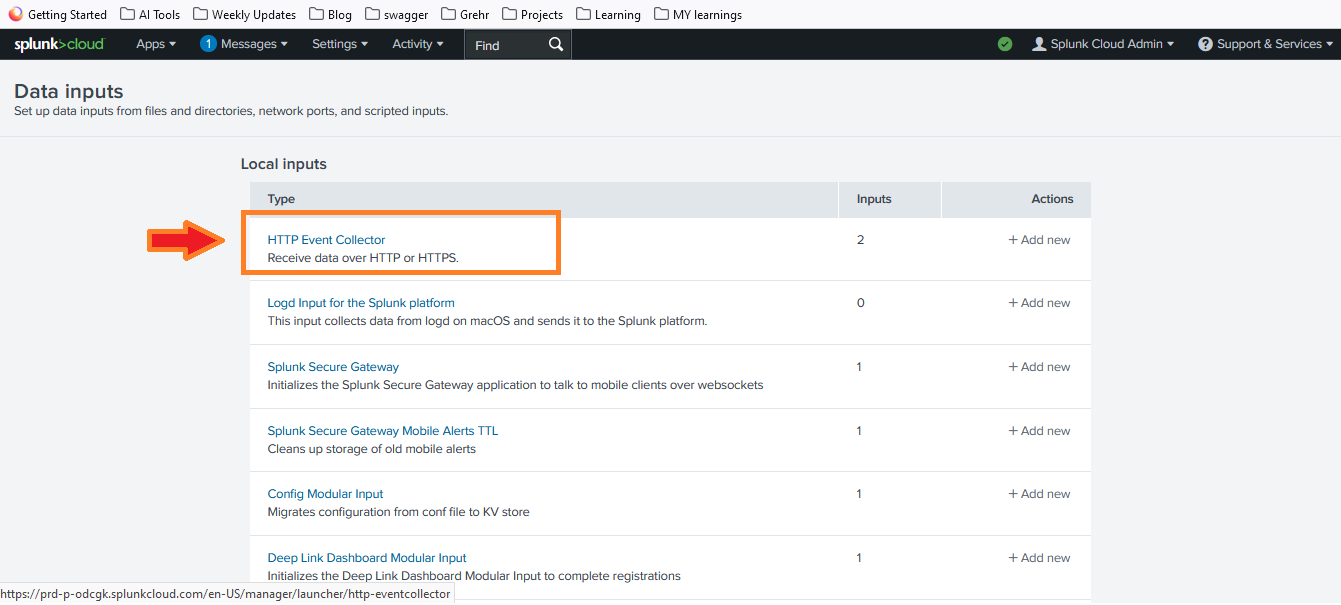
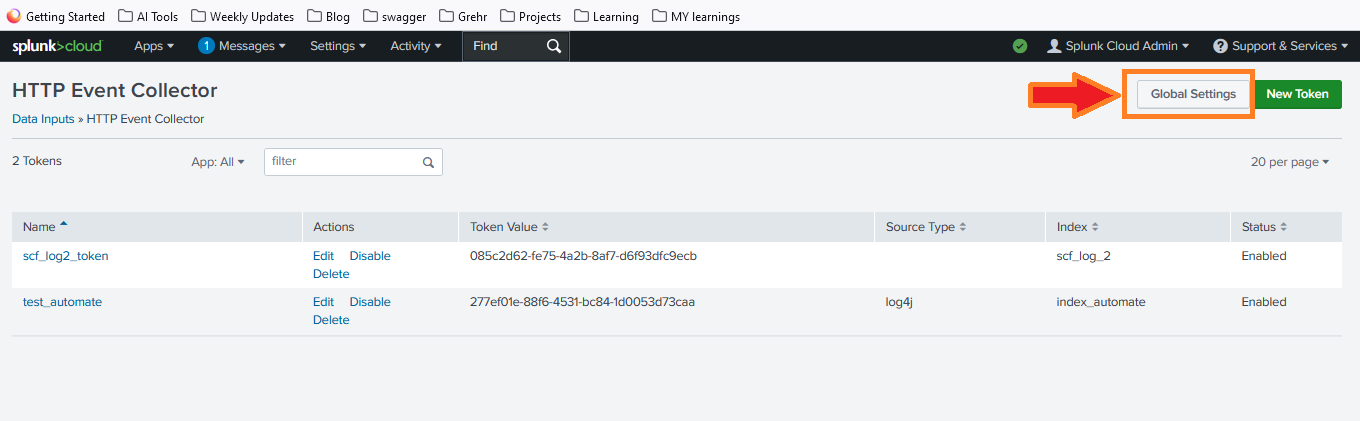
- Enable the HEC by toggling the switch to Enabled.
- Click Save to apply the changes.
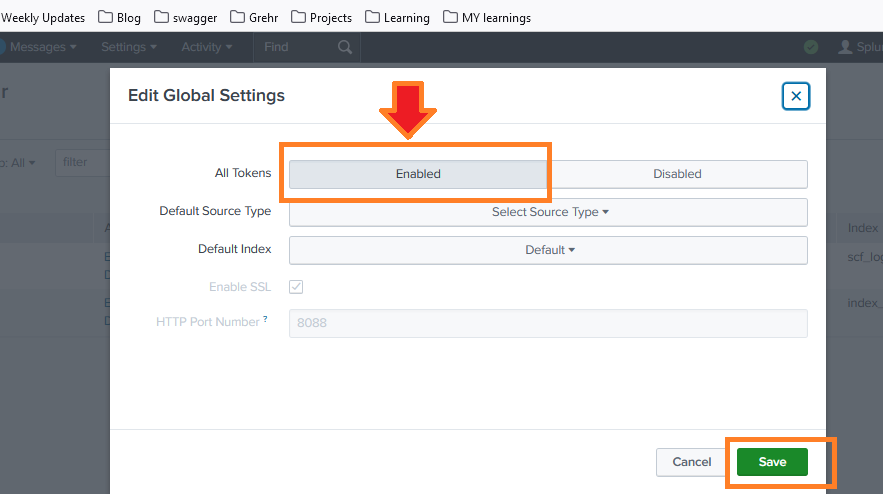
2: Create a New Token
- In the HTTP Event ...
Copyright of this story solely belongs to perficient.com . To see the full text click HERE



