Gmail's new button makes using Gemini to reply to emails on Android a breeze
zdnet.com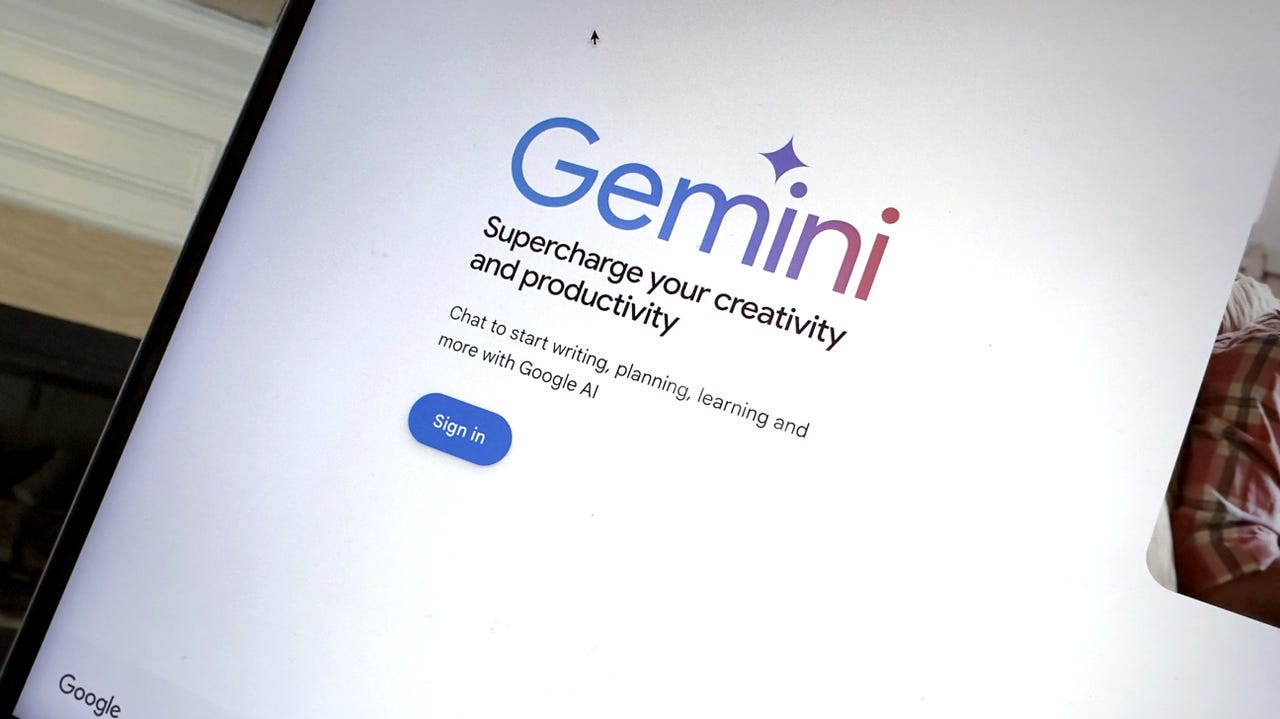
Last August, Google rolled out a feature for Gmail that lets you use Gemini to fine-tune your drafts and replies. With the tap of a button, you can summarize an email, have Gemini write a reply on its own, rewrite a draft that you wrote, and more.
Also: Gemini's latest AI feature could be the future of web browsing
The feature is convenient and works well, but is a little clunky in actual use because you have to copy and paste Gemini's work into the reply pane -- not the easiest thing to do on a phone.
Simple 'Insert' button
Google is making steps to fix that problem by adding a simple "Insert" button on the Android version of Gmail that you can click to approve the AI-written message and move it to the reply window where you can make any edits. It's a small ...
Copyright of this story solely belongs to zdnet.com . To see the full text click HERE



